
C is often the first programming language learned by students. Learning C forms the base for other popular programming languages such as C++ or C#. Even now, C remains the 11th most popularly used language in the world. Moreover, C opens the door for developer jobs – the average base salary of a C developer is $93,987 per year.
The C programming language was first used on a Digital Equipment Corporation computer called PDP–11 in 1972.
It is a procedural programming language whose primary purpose is to be used as a system’s programming language to write an operating system. Many popular operating systems, such as the Unix operating system and all Unix-related applications, are written in the C languag
Table of Contents
- Introduction to C
- Basics of C
- Features of C
- Applications of C
- Advantages and Disadvantages of C
- Final Thoughts
- Frequently Asked Questions (FAQs)
- Recommended Articles
Key Highlights
- C is a high-level, procedural programming language used to develop system software, application software, and embedded systems.
- C is a compiled language, highly extensible, platform independent, and provides direct access to system resources and memory management capabilities.
- It is used to develop operating systems, device drivers, games, database systems, and more.
- C is highly efficient, portable, and widely used. It also provides low-level memory access and has an extensive library of functions.
- If not used properly, c can be prone to security vulnerabilities, and pointer management can get confusing
C Language Basics
- It is among the most popular languages among developers as it is easy to learn, produces efficient programs, is a structured language, can handle low-level activities, and can be compiled on various computers.
- C language has B language as its primary parent language, which was developed in the 1970s.
- The ANSI ( American National Standard Institute ) formalized this language as an official programming language in 1988.
- It is the most popular choice for system-friendly programming languages.
- The main reason for using C language as the system-specific programming language is its high speed and efficiency, which is close to the assembly language.
- C allows the development of state-of-art software.
- C programs have an extension of .c after the filename.
Characteristics and Features of C
- Procedural Programming: C follows a step-by-step approach to solving a problem or performing a task.
- High-Level Language: C provides abstracted programming concepts that allow developers to focus on the logic of their programs rather than low-level details.
- Compiled Language: C source code compiles into machine code before execution.
- Efficient: C provides direct access to system resources and memory management capabilities.
- Platform Independent: C compiles to run on various platforms, including Windows, Linux, and macOS.
- Extensible: C allows developers to write libraries and extend the language’s functionality.
- Widely Used: C is one of the most commonly used programming languages and has been the basis for many other languages.
Applications of C
Application
| Microcontrollers | C compiler directly converts code into machine language, allowing maximum control with a minimal set of commands, making it a good choice for microcontrollers. |
| Scientific systems | C allows the building and creation of many scientific systems. |
| Assemblers | C can create assemblers that are put to use to execute machine-level hardware-specific systems. |
| Text Editors | C can create lightweight text editors. |
| Print spoolers | C develops the software program responsible for sending jobs to the printer once the command fires. |
| Network drivers | C can create network drivers responsible for accessing the internet and running WIFI and other kinds of drivers. |
| Modern programs | C can develop modern programs requiring less memory and work closer to hardware communication. |
| Databases | C creates software to store a massive amount of data. |
| Language interpreters | C develops software responsible for changing language types from high-level to machine-level language. |
| Utilities | C helps develop various command and program system-specific utilities. |
History of C Language
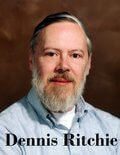
History of C language is interesting to know. Here we are going to discuss a brief history of the c language.
C programming language was developed in 1972 by Dennis Ritchie at bell laboratories of AT&T (American Telephone & Telegraph), located in the U.S.A.
Dennis Ritchie is known as the founder of the c language.
It was developed to overcome the problems of previous languages such as B, BCPL, etc.
C language was developed to be used in UNIX operating system. It inherits many features of previous languages such as B and BCPL.
Let’s see the programming languages that were developed before C language.
| Language | Year | Developed By |
|---|---|---|
| Algol | 1960 | International Group |
| BCPL | 1967 | Martin Richard |
| B | 1970 | Ken Thompson |
| Traditional C | 1972 | Dennis Ritchie |
| K & R C | 1978 | Kernighan & Dennis Ritchie |
| ANSI C | 1989 | ANSI Committee |
| ANSI/ISO C | 1990 | ISO Committee |
| C99 | 1999 | Standardization Committee |
Features of C Language
C is the widely used language. It provides many features that are given below.
- Simple
- Machine Independent or Portable
- Mid-level programming language
- structured programming language
- Rich Library
- Memory Management
- Fast Speed
- Pointers
- Recursion
- Extensible
1) Simple
C is a simple language in the sense that it provides a structured approach (to break the problem into parts), the rich set of library functions, data types, etc.
2) Machine Independent or Portable
Unlike assembly language, c programs can be executed on different machines with some machine specific changes. Therefore, C is a machine independent language.
3) Mid-level programming language
Although, C is intended to do low-level programming. It is used to develop system applications such as kernel, driver, etc. It also supports the features of a high-level language. That is why it is known as mid-level language.
4) Structured programming language
C is a structured programming language in the sense that we can break the program into parts using functions. So, it is easy to understand and modify. Functions also provide code reusability.
5) Rich Library
C provides a lot of inbuilt functions that make the development fast.
6) Memory Management
It supports the feature of dynamic memory allocation. In C language, we can free the allocated memory at any time by calling the free() function.
7) Speed
The compilation and execution time of C language is fast since there are lesser inbuilt functions and hence the lesser overhead.
8) Pointer
C provides the feature of pointers. We can directly interact with the memory by using the pointers. We can use pointers for memory, structures, functions, array, etc.
9) Recursion
In C, we can call the function within the function. It provides code reusability for every function. Recursion enables us to use the approach of backtracking.
10) Extensible
C language is extensible because it can easily adopt new features.
How to install C
There are many compilers available for c and c++. You need to download any one. Here, we are going to use Turbo C++. It will work for both C and C++. To install the Turbo C software, you need to follow following steps.
- Download Turbo C++
- Create turboc directory inside c drive and extract the tc3.zip inside c:\turboc
- Double click on install.exe file
- Click on the tc application file located inside c:\TC\BIN to write the c program
1) Download Turbo C++ software
You can download turbo c++ from many sites. download Turbo c++
2) Create turboc directory in c drive and extract the tc3.zip
Now, you need to create a new directory turboc inside the c: drive. Now extract the tc3.zip file in c:\truboc directory.
3) Double click on the install.exe file and follow steps
Now, click on the install icon located inside the c:\turboc
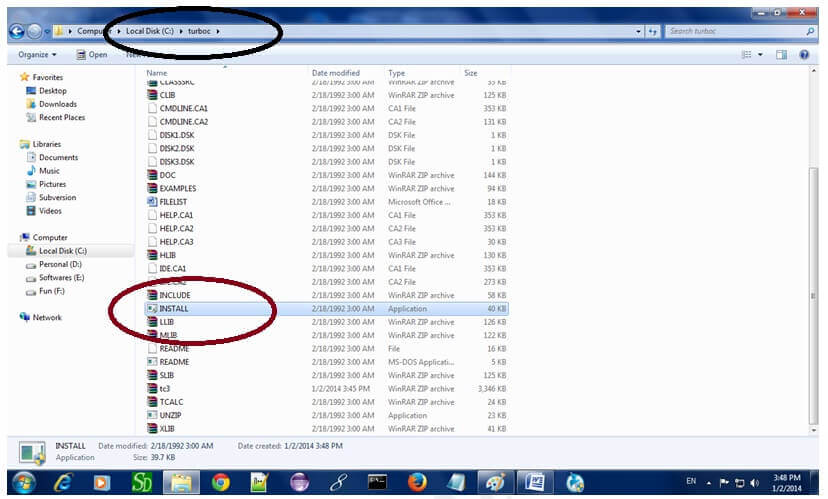
It will ask you to install c or not, press enter to install.
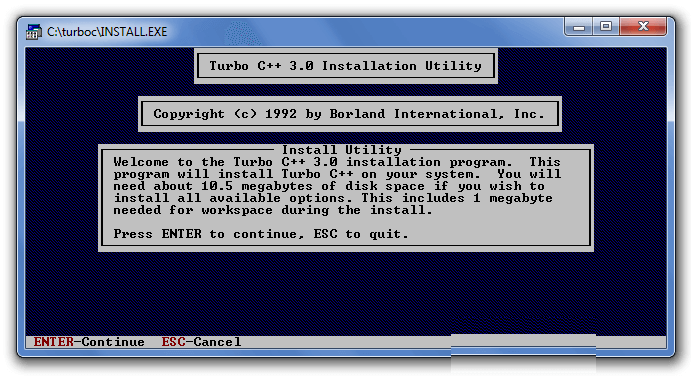
Change your drive to c, press c.

Press enter, it will look inside the c:\turboc directory for the required files.
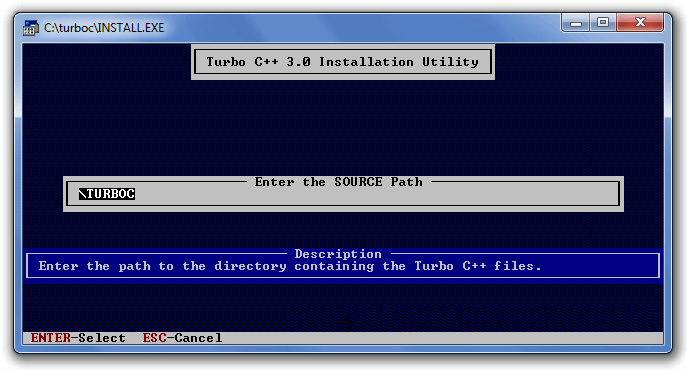
Select Start installation by the down arrow key then press enter.
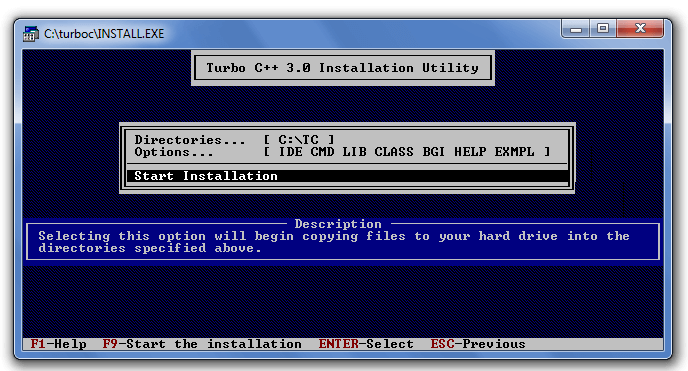
Now C is installed, press enter to read documentation or close the software
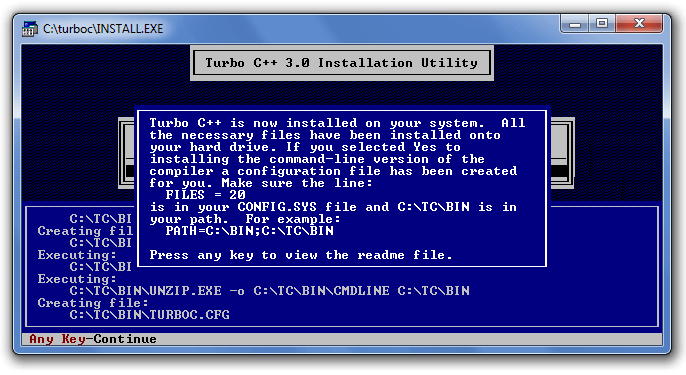
4) Click on the tc application located inside c:\TC\BIN
Now double click on the tc icon located in c:\TC\BIN directory to write the c program.
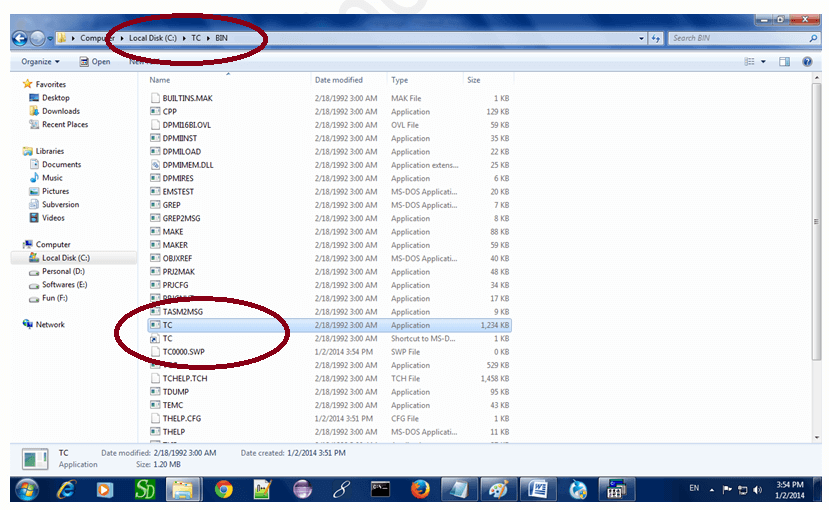
In windows 7 or window 8, it will show a dialog block to ignore and close the application because fullscreen mode is not supported. Click on Ignore button.
Now it will showing following console.
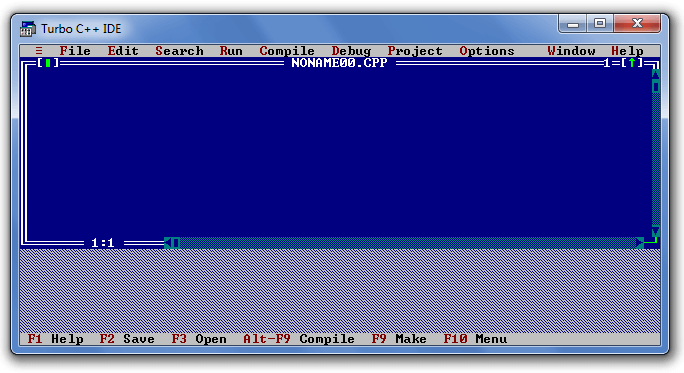
First C Program
Before starting the abcd of C language, you need to learn how to write, compile and run the first c program.
To write the first c program, open the C console and write the following code:
- #include <stdio.h>
- int main(){
- printf(“Hello Dear”);
- return 0;
- }
#include <stdio.h> includes the standard input output library functions. The printf() function is defined in stdio.h .
int main() The main() function is the entry point of every program in c language.
printf() The printf() function is used to print data on the console.
return 0 The return 0 statement, returns execution status to the OS. The 0 value is used for successful execution and 1 for unsuccessful execution.
How to compile and run the c program
There are 2 ways to compile and run the c program, by menu and by shortcut.
By menu
Now click on the compile menu then compile sub menu to compile the c program.
Then click on the run menu then run sub menu to run the c program.
By shortcut
Or, press ctrl+f9 keys compile and run the program directly.
You will see the following output on user screen.