Devices which are used along with a computer to display the result are called output devices. The main output devices are monitor, printer, speaker, headphones and projector.

Following are some of the important output devices used in a computer.
- Monitors
- Graphic Plotter
- Printer
Monitors
Monitors, commonly called as Visual Display Unit (VDU), are the main output device of a computer. It forms images from tiny dots, called pixels that are arranged in a rectangular form. The sharpness of the image depends upon the number of pixels.
There are two kinds of viewing screen used for monitors.
- Cathode-Ray Tube (CRT)
- Flat-Panel Display
Cathode-Ray Tube (CRT) Monitor
The CRT display is made up of small picture elements called pixels. The smaller the pixels, the better the image clarity or resolution. It takes more than one illuminated pixel to form a whole character, such as the letter ‘e’ in the word help.

A finite number of characters can be displayed on a screen at once. The screen can be divided into a series of character boxes – fixed location on the screen where a standard character can be placed. Most screens are capable of displaying 80 characters of data horizontally and 25 lines vertically.
There are some disadvantages of CRT −
- Large in Size
- High power consumption
Flat-Panel Display Monitor
The flat-panel display refers to a class of video devices that have reduced volume, weight and power requirement in comparison to the CRT. You can hang them on walls or wear them on your wrists. Current uses of flat-panel displays include calculators, video games, monitors, laptop computer, and graphics display.

The flat-panel display is divided into two categories −
- Emissive Displays − Emissive displays are devices that convert electrical energy into light. For example, plasma panel and LED (Light-Emitting Diodes).
- Non-Emissive Displays − Non-emissive displays use optical effects to convert sunlight or light from some other source into graphics patterns. For example, LCD (Liquid-Crystal Device).
Printers
Printer is an output device, which is used to print information on paper.
There are two types of printers −
- Impact Printers
- Non-Impact Printers
Impact Printers
Impact printers print the characters by striking them on the ribbon, which is then pressed on the paper.
Characteristics of Impact Printers are the following −
- Very low consumable costs
- Very noisy
- Useful for bulk printing due to low cost
- There is physical contact with the paper to produce an image
These printers are of two types −
- Character printers
- Line printers
Character Printers
Character printers are the printers which print one character at a time.
These are further divided into two types:
- Dot Matrix Printer(DMP)
- Daisy Wheel
Dot Matrix Printer
In the market, one of the most popular printers is Dot Matrix Printer. These printers are popular because of their ease of printing and economical price. Each character printed is in the form of pattern of dots and head consists of a Matrix of Pins of size (5*7, 7*9, 9*7 or 9*9) which come out to form a character which is why it is called Dot Matrix Printer.

Advantages
- Inexpensive
- Widely Used
- Other language characters can be printed
Disadvantages
- Slow Speed
- Poor Quality
Daisy Wheel
Head is lying on a wheel and pins corresponding to characters are like petals of Daisy (flower) which is why it is called Daisy Wheel Printer. These printers are generally used for word-processing in offices that require a few letters to be sent here and there with very nice quality.

Advantages
- More reliable than DMP
- Better quality
- Fonts of character can be easily changed
Disadvantages
- Slower than DMP
- Noisy
- More expensive than DMP
Line Printers
Line printers are the printers which print one line at a time.

These are of two types −
- Drum Printer
- Chain Printer
Drum Printer
This printer is like a drum in shape hence it is called drum printer. The surface of the drum is divided into a number of tracks. Total tracks are equal to the size of the paper, i.e. for a paper width of 132 characters, drum will have 132 tracks. A character set is embossed on the track. Different character sets available in the market are 48 character set, 64 and 96 characters set. One rotation of drum prints one line. Drum printers are fast in speed and can print 300 to 2000 lines per minute.
Advantages
- Very high speed
Disadvantages
- Very expensive
- Characters fonts cannot be changed
Chain Printer
In this printer, a chain of character sets is used, hence it is called Chain Printer. A standard character set may have 48, 64, or 96 characters.
Advantages
- Character fonts can easily be changed.
- Different languages can be used with the same printer.
Disadvantages
- Noisy
Non-impact Printers
Non-impact printers print the characters without using the ribbon. These printers print a complete page at a time, thus they are also called as Page Printers.
These printers are of two types −
- Laser Printers
- Inkjet Printers
Characteristics of Non-impact Printers
- Faster than impact printers
- They are not noisy
- High quality
- Supports many fonts and different character size
Laser Printers
These are non-impact page printers. They use laser lights to produce the dots needed to form the characters to be printed on a page.

Advantages
- Very high speed
- Very high quality output
- Good graphics quality
- Supports many fonts and different character size
Disadvantages
- Expensive
- Cannot be used to produce multiple copies of a document in a single printing
Inkjet Printers
Inkjet printers are non-impact character printers based on a relatively new technology. They print characters by spraying small drops of ink onto paper. Inkjet printers produce high quality output with presentable features.

They make less noise because no hammering is done and these have many styles of printing modes available. Color printing is also possible. Some models of Inkjet printers can produce multiple copies of printing also.
Advantages
- High quality printing
- More reliable
Disadvantages
- Expensive as the cost per page is high
- Slow as compared to laser printer.
OUTPUT
कंप्यूटर में input devices द्वारा जो डाटा भेजा जाता है और CPU द्वारा उस डाटा को process किया जाता है, processing के बाद जो Output (result) प्राप्त होता है।
उसे computer output device की सहायता से प्राप्त किया जाता है।
यह output हमें कई प्रकार से प्राप्त होता है जैसे की Monitor screen पर जानकारी को पढ़ सकते है, वीडियो देख सकते है, प्रिंटर से print निकल सकते है, और स्पीकर से गाने सुन सकते है आदि।
आउटपुट डिवाइस के प्रकार – Types of Output devices with example
• Monitor
• Printer
• Projector
Meaning of Monitor in Hindi
Monitor का नाम ज्यादातर कंप्यूटर के साथ जोड़ा जाता है। इसका आकार दिखने में तो टीवी जैसा होता है। लेकिन हिंदी में मॉनिटर का मतलब उपदेश करना होता है।
इसके बारे में आगे आपको बताएंगे कंप्यूटर में मॉनिटर की क्या भूमिका है (What is Monitor in computer)
मॉनिटर क्या है? – What is Monitor in computer
मॉनिटर एक महत्वपूर्ण Output device है। इसे visual display unit भी कहा जाता है। इसका उपयोग कंप्यूटर में output display करने के लिए किया जाता है, मॉनिटर के कंप्यूटर अधूरा है।
यह आउटपुट को अपनी स्क्रीन पर soft copy के रूप प्रदर्शित करता है।
मॉनिटर के प्रकार – Types of Monitor
- CRT मॉनिटर
- LCD मॉनिटर
- LED मॉनिटर
- Plasma मॉनिटर
CRT Monitor
CRT का पूरा नाम Cathode Rays Tube है। CRT Monitor में किसी picture को जनरेट करने के लिए Cathode tube का उपयोग किया जाता है। यह tube केमिकल फॉर्म में होती है।
इसके फ्लैट सर्फेस में फास्फोरस का लेप होता है। यहां सरफेस नंबर ऑफ dots में विभाजित होती है।
जिससे “Pixels” कहते हैं।

Cathode tube के अंत में electron gun होती है। जिसके द्वारा electron beams जनरेट किए जाते हैं। एवं इस electron beams के आगे इलेक्ट्रो मैग्नेटिक फील्ड जनरेट की जाती हैं।
जिससे इलेक्ट्रॉन की दिशा निर्देशित की जाती है।
जब यह जनरेट इलेक्ट्रॉन फास्फोरस सरफेस से टकराते हैं। तो चमक उठते हैं। तब हमें screen पर image एवं text आदि दिखाई देते हैं।
इलेक्ट्रॉन beams तीन प्रकार के होते है। जो स्क्रीन पर वार करते है- लाल, हरा और नीला इसलिए,
जो रंग आप स्क्रीन पर देखते हैं, वे लाल, नीले और हरे रंग के प्रकाश के मिश्रण होते हैं।
Magnetic field इलेक्ट्रान के beams का मार्गदर्शन करता है।
हालांकि एलसीडी मॉनिटर ने CRT मॉनिटर की जगह लेली है।
लेकिन CRT मॉनिटर अभी भी उसकी color quality के कारण graphics professionals द्वारा ज्यादा उपयोग किये जा रहे है।
LCD Monitor

इसका का पूरा नाम Liquid Crystal Display है। एल सी डी मॉनिटर को फ्लैट पैनल स्क्रीन (Flat panel screen) भी कहा जाता है।
जो CRT मॉनिटर की तुलना में compact और lightweight है।
यह लिक्विड क्रिस्टल डिस्प्ले technique पर आधारित होती है। जिसका उपयोग Laptop, Tablet और Smartphone आदि की स्क्रीन में किया जाता है।
एलसीडी स्क्रीन में ध्रुवीयकृत ग्लास (polarized glass) की दो परतें होती हैं, जिनके बीच एक लिक्विड क्रिस्टल सॉल्यूशन होता है।
liquid crystal display screen में pixels का एक matrix होता है। जो स्क्रीन पर image display करता है।
LED Monitor
LED मॉनिटर एल सी डी Output Device का improved version है। इसका पूरा नाम Light Emitting Diode है।
इसमें भी flat panel display होता है। और एलसीडी मॉनिटर जैसी liquid crystal display technique का उपयोग किया गया है।
Liquid Crystal Display मॉनिटर में कई LED panel होते है और प्रत्येक panel में डिस्प्ले को बैकलाइट करने के लिए कई LED होते है।

जबकि एल सी डी मॉनिटर डिस्प्ले को बैकलाइट करने के लिए CCFL (Cold Cathode Fluorescent Light) का उपयोग करते है।
आज कल के electronic devices जैसे की smart phones, laptops, LED TVs और computer screen एल ई डी display का उपयोग करते है।
क्योंकि यह अधिक चमक और अधिक से अधिक प्रकाश का तेजी से निर्माण करते है, और काम बिजली की खपत भी करते है।
Plasma Monitor

प्लास्मा मॉनिटर भी एक flat panel display है। जो Plasma डिस्प्ले technology पर आधारित है।
इसमें दो glass पैनल के बीच छोटी छोटी कोशिकाएँ (cells) होती हैं।
इन कोशिकाओं में noble gases का मिश्रण और mercury की थोड़ी मात्रा होती है।
जब voltage apply किया जाता है तो कोशिकाओं में मौजूद gas, plasma में बदल जाती हैं और ultraviolet light निकलती है। जो स्क्रीन पर image बनाती है।
प्लाज्मा डिस्प्ले LCD की तुलना में शानदार होते हैं और एल सी डी की तुलना में wide viewing angle पेश करते हैं। इसमें 1920 x 1080 तक के high-resolution होते हैं।
प्रिंटर क्या है? – What is Printer
प्रिंटर एक Output Device है। प्रिंटर का उपयोग output को पेपर या वास्तु के रूप में प्राप्त करने के लिए करते है,
या फिर इसकी सहायता से किसी भी प्रकार की soft copy को hard copy में convert कर सकते है।
तकनीकी के आधार पर प्रिंटर को दो भागों में बांटा गया है-
प्रिंटर के प्रकार – Types of Printer
- Impact Printers
- Non-impact printers
Impact printer
Impact printer प्रत्येक प्रिंट को हिट के द्वारा प्रिंट करते हैं। सामान्यता यह प्रिंटर हैमर (Hammer) का प्रयोग करते है। Impact printer निम्न प्रकार के होते हैं-
- Character Printers
- Line Printers
Character Printers
यह एक बार में एक ही कैरेक्टर प्रिंट करता है। यह एक बार में एक लाइन प्रिंट नहीं करता डॉट मैट्रिक्स प्रिंटर और डेजी व्हील प्रिंटर कैरेक्टर प्रिंटर होते हैं।
आज यह प्रिंटर कम गति के कारण अधिक उपयोग में नहीं आते। क्योंकि यह single character प्रिंट करते है। करैक्टर प्रिंटर निम्न प्रकार के होते है-
- Dot Matrix Printer
- Daisy wheel printer
Dot Matrix Printer
Dot Matrix Printer एक इंपैक्ट प्रिंटर कहलाता है इसके प्रिंट हैड में पिनो का एक matrix होता है।
इन पिनो के रिबन से टकराने से कागज पर प्रिंटिंग होती है
इसमें छोटे-छोटे बिंदुओं से मिलकर अक्षरों का निर्माण होता है
इनके प्रिंटिंग हैड में 9,14,18 या 24 पिनो का horizontal group होता है।
एक बार में एक कलम की पिन हैड से बाहर निकलकर dots को छापती है जिससे एक अक्षर अनेक चरणों में बनता है इस प्रकार प्रिंटिंग हैड लाइन की दिशा में आगे खिसकता जाता है।
इसमें प्रिंटिंग हैड को कंप्यूटर के द्वारा नियंत्रित किया जाता है। इनकी प्रिंटिंग गति 30 से 600 अक्षर प्रति second होती है।
यह प्रिंटर दोनों दिशा में प्रिंटिंग करते हैं।
यह प्रिंटर printing quality के आधार पर दो प्रकार के होते हैं।
Draft quality printing – इसमें सामान्य छपाई होती है।
Near letter quality printing – इस प्रिंटिंग में एक अक्षर को दो बार छापा जाता है।
इसकी प्रिंटिंग गति धीमी होती है।
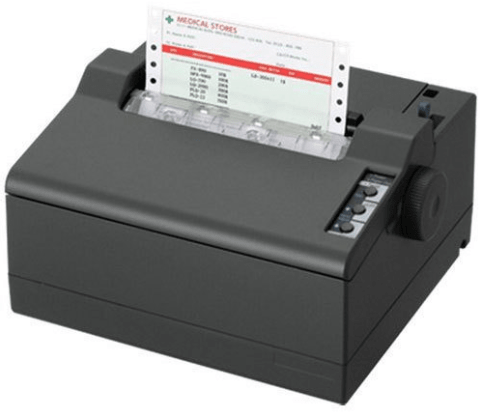
Advantage of Dot matrix printer
- इसमें printing निकालना सस्ता होता है।
- इसमें किसी भी स्टाइल, साइज में प्रिंटिंग निकाली जा सकती है।
- यह graphics को भी print कर सकता है। इसकी quality बहुत poor होती है।
- Dot Matrix printer 100 से 500 कैरेक्टर प्रति सेकंड प्रिंट कर सकता है।
- यह दोनों दिशाओं में print कर सकता है।
Disadvantages of Dot matrix printer
- यह एक noisy प्रिंटर है।
- इसकी लेटर quality poor होती है।
- इसमें color की संभावना भी लिमिटेड होती है।
Daisy wheel printer
यह एक solid font printer और impact प्रिंटर है। इसका अविष्कार David S. Lee ने डिएब्लो डाटा सिस्टम में किया था। इसका नाम Daisy wheel इसलिए पड़ा, क्योंकि इसके प्रिंटिंग हैड की आकृति गुलबहार फूल (Daisy) के समान होता है।
Daisy wheel प्रिंटर धीमी गति का प्रिंटर है। लेकिन इसकी प्रिंटिंग quality अच्छी होती है। इसलिए इसका प्रयोग पत्र छपने के लिए किया जाता है। इसको Letter Quality Printer भी कहते है।
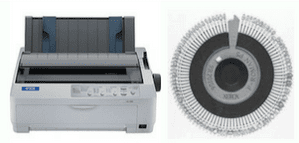
प्रिंट करने का तरीका
इस प्रिंटर में हैड एक व्हील होता है। जिसमें बहुत सारे spoke लगे होते है।
किसी character को प्रिंट करने के लिए व्हील एक्सेस में चारों ओर घूमता है।
जब भी उचित कैरेक्टर हैमर के सामने आता है।
तब हैमर spoke के अंदर हिट करता है और कैरेक्टर पेपर पर दिखता है। जो कि ribbon के विपरीत होता है।
Advantages of Daisy wheel printer
- यह एक letter quality प्रिंटर है क्योंकि इसकी प्रिंटिंग quality अच्छी होती है।
- डेजी व्हील प्रिंटर 1 मिनट में 50 से 100 करैक्टर प्रिंट करता है। जो कि मैनुअल टाइपिंग की तुलना में बहुत तेज है।
Disadvantages of Daisy wheel printer
- यह एक noisy प्रिंटर है।
- यह graphics एवं drawing की प्रिंटिंग को support नहीं करता है।
Line Printer
यह high speed इम्पैक्ट प्रिंटर है। जो एक बार में एक लाइन प्रिंट करता है। बड़े कंप्यूटर के लिए हाई स्पीड प्रिंटर की आवश्यकता होती है।
क्योंकि यह प्रति सेकंड 500 से 3000 लाइनों को प्रिंट करता है। Drum प्रिंटर और Chain प्रिंटर लाइन प्रिंटर के उदहारण है।
Drum Printer
यह एक letter quality एवं लाइन प्रिंटर है यह एक बार में पूरी लाइन प्रिंट करता है इस प्रिंटर में एक ड्रम का उपयोग किया जाता है जो अपनी जगह पर रोटेट करता है
ड्रम के सर फेस पर नंबर ऑफ कैरेक्टर होते हैं जो कि मिरर इमेज में होते हैं प्रत्येक row कुछ कैरेक्टर होते है।
ये प्रिंटर लाइन के हिसाब से बहुत सारे हैमर उपयोग करता है यदि ड्रम प्रिंटर में 80 कॉलम है तो यह 80 हैमर रखता है।
प्रिंट करने का तरीका
Drum एक्सेस पर rotate करता है। जब लाइन का उचित कैरेक्टर हैमर के सामने आता है। तब यह हैमर ribbon पर हिट करता है।
जो कि Drum पर मार्क होते हैं। तब एक कैरेक्टर प्रिंट होता है।
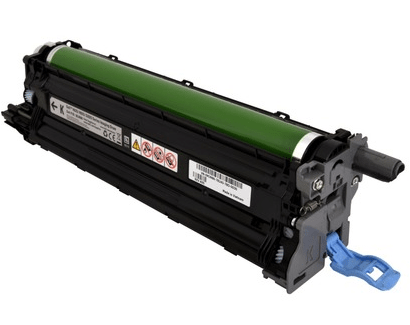
Advantages of Drum printer
- यह एक सेकंड में 10 से 50 लाइन प्रिंट करता है।
- यह एक letter quality प्रिंटर है।
Disadvantages of Drum printer
- यह एक noisy printer है।
- यह प्रिंटर महंगे होते है।
- इसमें करैक्टर एवं size एवं स्टाइल को बदलने के लिए पुरे ड्रम को बदलना पड़ता है।
- इस प्रिंटर के graphics द्वारा प्रिंटिंग संभव नहीं है।
Chain Printer
यह भी एक Letter quality प्रिंटर है। इस प्रिंटर में एक chain का उपयोग होता है। जो कि कैरेक्टर को प्रिंट करती है। इसमें करैक्टर mirror image के रूप में होता है।
यह चैन दो चकों पर भारित होती है। जोकि उसे rotate करते हैं। एक हैमर का उपयोग एक लाइन में कैरेक्टर को प्रिंट करने के लिए किया जाता है।
प्रिंटिंग करने का तरीका
जब Chain का उचित कैरेक्टर लाइन की सही जगह पर आता है। तब हैमर कैरेक्टर को move करता है। एवं हिट करता है।यह चैन का कैरेक्टर हिट रिबन पर हिट करता है।
तब कैरेक्टर पेपर पर दिखाई देता है। जोकि इंक रिबन के विपरीत में होता है।
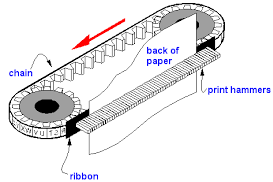
Advantages of chain printer
- यह ड्रम प्रिंटर की तुलना में सस्ता होता है।
- यह 9 से 20 लाइन प्रति सेकंड प्रिंट करता है।
Disadvantages of chain printer
- यह noisy printer है।
- इसमें कैरेक्टर का size एवं style बदलने के लिए चेन को बदलना पड़ता है।
- चैन प्रिंटर में graphics printing संभव नहीं होती।
- इसमें कुछ लिमिटेड कलर ही प्रयोग कर सकते हैं।
Non-Impact printer
Non-Impact printer को पेज प्रिंटर भी कहा जाता है। क्योंकि यह प्रिंटर एक बार में एक पेज प्रिंट करते हैं।
इसमें character और image को प्रिंट करने के लिए ribbon का उपयोग नहीं किया जाता है।
Impact printer की तुलना में इसकी प्रिंटिंग quality ज्यादा अच्छी होती है।
Non-Impact printer निम्न प्रकार के होते हैं-
- Inkjet Printer
- Laser Printer
Inkjet printer
यह एक Non-Impact printer है। जो कागज पर स्याही का छिड़काव करके Hard copy को प्रिंट करता है। यह छोटे-छोटे dots के साथ चित्र बनाते हैं।
यह printer कम से कम 300 DPI (Dot per inch) resolution के साथ page को प्रिंट कर सकता है। कुछ नये inkjet printer 600 DPI या अधिक पर पूर्ण रंग की hard copy print कर सकते हैं।
प्रिंटिंग करने का तरीका
Inkjet printer के प्रिंट head में कई छोटे nozzles (नलिका)होते है। जिन्हे jet भी कहा जाता है। जैसे ही पेपर, प्रिंट head के आगे बढ़ता है।
nozzles उस पर स्याही spray करता है। जिससे अक्षर और चित्र बनते है।
आमतौर पर एक Inkjet printer 100 से कई ज्यादा पेज को प्रिंट कर सकता है। लेकिन यह hard copy की प्रकृति पर निर्भर करता है।

Advantages of Inkjet printer –
- यह output device of computer का color प्रिंटर है, जो कि सभी कलर में image को प्रिंट कर सकता है।
- यह printer सभी character को किसी भी size एवं style में प्रिंट कर सकता है। यह प्रिंटर सस्ते होते हैं।
- Inkjet प्रिंटर graphics print कर सकता है।
- इनकी कीमत अन्य प्रिंटर की अपेक्षा कम होती है
Disadvantages of Inkjet printer –
- इसकी ink बहुत costly होती है
- इसकी प्रिंटिंग speed अन्य प्रिंटर की तुलना में कम होती है
- यदि प्रिंटर को कुछ दिनों तक उपयोग न किया जाये तो इनकी ink nozzle block हो जाती है जिसे फिर cleaner run करके साफ़ करना पड़ता है।
Laser printer
लेजर प्रिंटर high speed page printer होते है। एवं लेटर quality प्रिंटर होते है इसका प्रयोग कंप्यूटर में 1970 के दशक से किया जा रहा है। पहले ये mainframe computer में प्रयोग किये जाते थे।
1980 में इसकी कीमत 3000 डॉलर थी। और फिर इनका प्रयोग microcomputer में किया जाने लगा। आजकल यह सबसे ज्यादा लोगप्रिय प्रिंटर है। क्योकि इसकी प्रिंटिंग quality और speed अच्छी है।
Laser printer ज़ेरोग्राफी तकनीकी के आधार पर कार्य करता है। ज़ेरोग्राफी तकनीकी का विकास जेरॉक्स मशीन के लिए हुआ था। ज़ेरोग्राफी एक फोटोग्राफी तकनीक है।
जिसमें फिल्म एक आवेशित पदार्थ का लेपन युक्त ड्रम होता है। यह ड्रम फोटो संवेदित होता है।
इसके द्वारा कागज पर output को छापा जाता है।
प्रिंटिंग करने का तरीका-
लेजर प्रिंटर में प्रिंटिंग लेजर किरण के द्वारा किया जाता है। इसमें लेजर किरण Lens द्वारा एक घूमते हुए बहुभुजाकार दर्पण पर फोकस की जाती है।
जहां से reflect होकर आउटपुट की लेजर किरण लेंस द्वारा पुनः एक अन्य दर्पण पर फोकस की जाती है। फिर से reflect होकर यह किरण ड्रम पर गिरती है।
यह किरण ड्रम पर छापने वाली लाइनों के रूप में डालता है। जब यह ड्रम घूमता है। तो आवेशित स्थानों पर टोनर चिपक जाता है। इसके बाद यह टोनर कागज पर स्थानांतरित हो जाता है।
जिससे आउटपुट कागज पर छप जाता है। यह output अस्थाई होता है। इसको स्थाई करने के लिए इसको गर्म रोलर के बीच से गुजारा जाता है। जिससे यह प्रिंटिंग स्थाई हो जाती है।
अधिकतर लेजर प्रिंटर में microprocessor, RAM and ROM होते हैं। ROM में font एवं पेज को व्यवस्थित करने वाले प्रोग्राम होते हैं। इनकी प्रिंटिंग quality 300 to 600 DPI तक होती है।
जो सर्वश्रेष्ठ होती है।
इसके द्वारा रंगीन प्रिंटिंग भी कर सकते हैं। इसकी प्रिंटिंग गति अधिक होती है। इसकी गति में PPM में नापा जाता है। आजकल इनकी कीमत कम हो गई है।

Advantages of Laser printer –
- यह noisy printer नहीं है।
- लेजर प्रिंटर एक high quality प्रिंटिंग प्रदान करता है।
- यह हाई स्पीड प्रिंटर होता है।
- यह एक मिनट में 6 से 10 page कर सकता है।
Disadvantages of Laser printer –
- यह costly printer है।
- इसमें अधिक बिजली की आवश्यकता होती है।
- इसमें एक special शीट का उपयोग printing के लिये किया जाता है। जो बहुत महंगी होती है।
- इनकी रख रखाव की लागत थोड़ी ज्यादा होती है।
3D Printer
3डी प्रिंटर Output Device of Computer है यह प्रिंटर प्रिंटिंग टेक्नोलॉजी की एक शानदार कृति है, इसके द्वारा किसी वस्तु को प्रिंट किया जा सकता है।
इसके लिए सॉफ्टवेयर और हार्डवेयर की एक मिली जुली प्रक्रिया होती है, जिसकी मदद से चीजों पर कलर डिज़ाइन या चित्र को प्रिंट किया जा सकता है।
इसके बारे में और अधिक जानने के लिए नीचे दी गई लिंक पर क्लिक करें।
What is 3D Printer
प्लोटर क्या है? – What is Plotter
Plotter एक स्पेशल Output Device है। यह प्रिंटर की तरह होता है। जोकि vector graphics को प्रिंट करने के लिए उपयोग किया जाता है।
टोनर की जगह, प्लॉटर पेपर पर निरंतर lines को draw करने के लिए एक पेन, पेंसिल, मार्कर या अन्य लेखन उपकरण का उपयोग करते हैं।
Plotter का आविष्कार 1953 में रेमिंगटन-रैंड द्वारा किया गया था। इसका UNIVAC कंप्यूटर के साथ तकनीकी चित्र बनाने के लिए किया जाता था।
आमतौर पर प्लॉटर का प्रयोग इंजीनियरिंग application और CAD (Computer aided design) के लिए किया जाता है।
Advantages of Plotter
- यह बड़े कागज पर high-quality आउटपुट प्रदान करता है।
- इसकी उत्पादन क्षमता अधिक होती है।
- यह उच्च सटीकता की प्रिंटिंग प्रदान करता है।
- यह विभिन्न आकारों के graphics की प्रिंटिंग करता है।
- इसकी प्रिंटिंग गति अधिक होती है।
Disadvantages of Plotter
- Plotter का आकार दूसरे प्रिंटर की अपेक्षा अधिक होता है।
- यह बहुत महंगे होते है।
- इनकी रख रखाव की लागत थोड़ी ज्यादा होती है।
प्लोटर के प्रकार – Types of plotter
- Drum Plotter
- Flatbed Plotter
Drum Plotter
ड्रम प्लॉटर एक ऐसा Plotter है। जिसने पेन का उपयोग किया जाता है। जो गतिशील होकर कागज पर चित्र या आकृति का निर्माण करता है। इसमें paper को ड्रम पर चढ़ाया जाता है।
जो धीरे-धीरे खिसकता जाता है और पेन प्रिंटिंग करता जाता है।
यह एक मैकेनिकल कलाकार की तरह कार्य करता है। इसमें print करने के लिए Technical Drafting Pen का प्रयोग किया जाता है।
Pen की गति एक बार में 1 इंच के हज़ारवें हिस्से के बराबर होती है। कई प्लॉटर में चार या इससे अधिक पेन होते हैं। यह इंच प्रति सेकेंड से प्रिंटिंग करता है।

Flatbed Plotter
इस प्रकार के plotter में कागज को स्थिर अवस्था bed या table पर रखा जाता है। Plotter में एक पेन और होल्डर होता है। जो विभिन्न आकार के चित्रों को draw करता है।
प्रत्येक कलम में विभिन्न रंगो की स्याही होती है। जोकि multi-color documents को प्रिंट करती है।
इसमें कागज को प्रिंटिंग करने के लिए कागज को bed पर रखा जाता है, और कागज का आकर bed या flat surface पर निर्भर करता है।
बड़े flatbed plotter 60 इंच तक के paper प्रिंटिंग कर सकते है।
कुछ flatbed plotter कागज के अलावा, cardboard, plastic और metal (धातु) पर भी प्रिंटिंग कर सकते है।
यह plotter अच्छी quality में और बिना किसी नुकसान के बार-बार perfect copies बना सकते है,
हालांकि ये साइज में बड़े और महंगे होते है।

प्रोजेक्टर क्या है? – What is Projector
Projector भी एक Output Device है। जोकि user को एक बड़ी सतह, जैसे की बड़ी screen या दीवार पर output show करता है।
इसको स्क्रीन पर project करने के लिए computer से connect किया जाता है।
यह light और lens का उपयोग करके text, image और video दिखता है।

Modern या Digital प्रोजेक्टर HDMI cable का उपयोग करते और पुराने प्रोजेक्टर में VGA cable को support करते है। यह Wi-Fi और Bluetooth से भी connect होते है।
Projector का उपयोग teaching classroom, presentation और home cinema आदि के लिए होता है।
Digital projector दो प्रकार के होते है-
- Liquid Crystal Display (LCD)– यह एक light weight प्रोजेक्टर है जो ज्यादा प्रयोग में किया जाते है।
- Digital Light Processing (DLP) Digital projector- यह projector ज्यादातर सिनेमा घरों में उपयोग किये जाते है,
क्योकि यह high quality video आउटपुट की सुविधा प्रदान करता है।