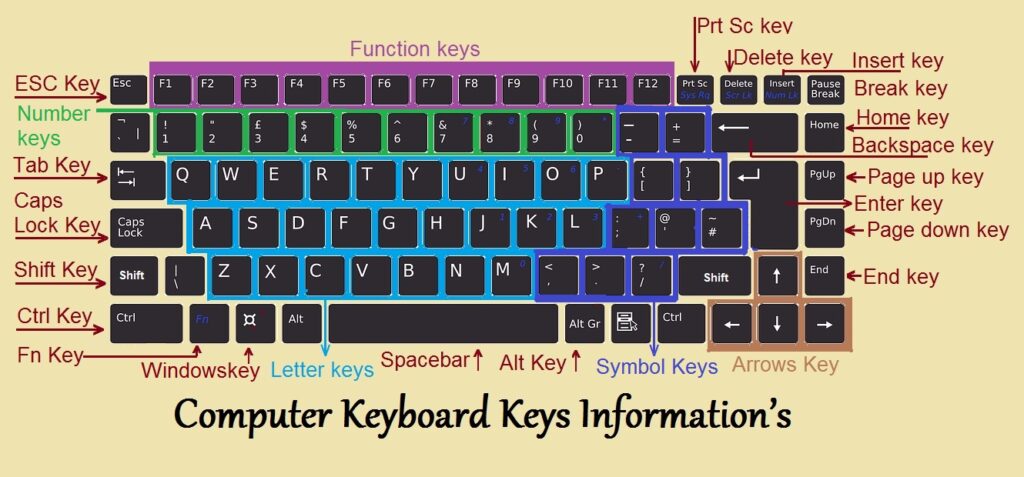The keyboard is a basic input device that is used to enter data into a computer or any other electronic device by pressing keys. It has different sets of keys for letters, numbers, characters, and functions. Keyboards are connected to a computer through USB or a Bluetooth device for wireless communication.
कीबोर्ड
कंप्यूटर का एक प्रमुख इनपुट डिवाइस है, इसे प्राइमरी इनपुट डिवाइस भी कहते हैं. आप सभी लोग इस इनपुट डिवाइस के बारे में जानते ही होंगे.
इसमें लगभग 108 Key होती है, कीबोर्ड के द्वारा कंप्यूटर को Typing करके Instruction देते हैं. कीबोर्ड में कई प्रकार की Key होती है जैसे Alphabetic Key ( A To Z ), Numeric Key ( 0 – 9 ), Symbolic Key ( @,#,&,% ), 4 Arrow Key, Function Key ( F1 To F12 ) और कुछ विशेष प्रकार की Key ( Atl, Tab, Ctrl ). इन सभी Key के द्वारा कंप्यूटर पर साधारण से लेकर विशेष प्रकार के कार्य कर सकते हैं. कीबोर्ड एक महत्वपूर्ण इनपुट डिवाइस है
Types of keyboards: There can be different types of keyboards based on the region and language used. Some of the common types of keyboards are as follows:
i) QWERTY Keyboard:

It is the most commonly used keyboard with computers in modern times. It is named after the first six letters of the top row of buttons and is even popular in countries that do not use Latin-based alphabet. It is so popular that some people think that it is the only type of keyboard to use with computers as an input device.
ii) AZERTY Keyboard:
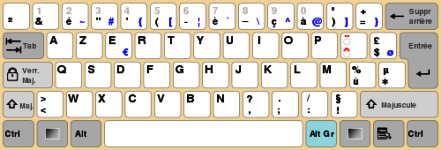
It is considered the standard French keyboard. It is developed in France as an alternative layout to the QWERTY layout and is mainly used in France and other European countries. Some countries have manufactured their own versions of AZERTY.
Its name is derived from the first six letters that appear on the top left row of the keyboard. The Q and W keys in AZERTY keyboard are interchanged with A and Z keys in QWERTY keyboard. Furthermore, in AZERTY keyboard M key is located to the left of the L key.
AZERTY keyboard differs from QWERTY keyboard not only in the placement of letters but also in many other ways, e.g., it gives emphasis on accents, which is required for writing European languages like French.
iii) DVORAK Keyboard:

This type of keyboard layout was developed to increase the typing speed by reducing the finger movement while typing. The most frequently used letters are kept in a home row to improve typing.
Listing of non-alphanumeric keys
| Key/symbol | Explanation |
|---|---|
| Windows | PC keyboards have a Windows key that looks like a four-pane, wavy window. |
| Command | Apple Mac computers have a Command with a symbol resembling a cloverleaf. |
| Menu | PC keyboards also have a Menu key that looks like a cursor pointing to a menu. |
| Esc | Esc (escape) key. |
| F1 – F12 | What are the F1 through F12 keys? |
| F13 – F24 | Information about the F13 through F24 keyboard keys. |
| Tab | Tab key. |
| Caps lock | Caps lock key. |
| Shift | Shift key. |
| Ctrl | Control key. |
| Fn | Function key. |
| Alt | Alternate key (PC only; Mac users have an Option key). |
| Spacebar | Spacebar key. |
| Arrows | Up, down, left, right Arrow keys. |
| Back Space | Back space (or Backspace) key. |
| Delete | Delete or Del key. |
| Enter | Enter key. |
| Prt Scrn | Print Screen key. |
| Scroll Lock | Scroll Lock key. |
| Pause | Pause key. |
| Break | Break key. |
| Insert | Insert key. |
| Home | Home key. |
| Page up | Page up or pg up key. |
| Page down | Page down or pg dn key. |
| End | End key. |
| Num Lock | Num Lock key. |
| ~ | Tilde. |
| ` | Acute, back quote, grave, grave accent, left quote, open quote, or a push. |
| ! | Exclamation mark, exclamation point, or bang. |
| @ | Ampersat, arobase, asperand, at, or at symbol. |
| # | Octothorpe, number, pound, sharp, or hash. |
| £ | Pound Sterling or Pound symbol. |
| € | Euro. |
| $ | Dollar sign or generic currency. |
| ¢ | Cent sign. |
| ¥ | Chinese/Japanese Yuan. |
| § | Micro or section. |
| % | Percent. |
| ° | Degree. |
| ^ | Caret or circumflex. |
| & | Ampersand, epershand, or and symbol. |
| * | Asterisk, mathematical multiplication symbol, and sometimes called a star. |
| ( | Open or left parenthesis. |
| ) | Close or right parenthesis. |
| – | Hyphen, minus, or dash. |
| _ | Underscore. |
| + | Plus. |
| = | Equal. |
| { | Open brace, squiggly brackets, or curly bracket. |
| } | Close brace, squiggly brackets, or curly bracket. |
| [ | Open bracket. |
| ] | Closed bracket. |
| | | Pipe, or, or vertical bar. |
| \ | Backslash or reverse solidus. |
| / | Forward slash, solidus, virgule, whack, and mathematical division symbol. |
| : | Colon. |
| ; | Semicolon. |
| “ | Quote, quotation mark, or inverted commas. |
| ‘ | Apostrophe or single quote. |
| < | Less than or angle brackets. |
| > | Greater than or angle brackets. |
| , | Comma. |
| . | Period, dot, or full stop. |
| ? | Question mark. |